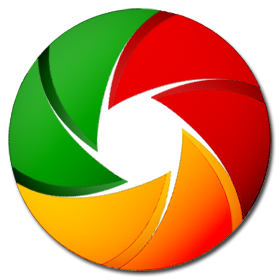Tab Shutter is an extension for Google ChromeTM. This is a simple tools that saves your current tabs and lets you to open them later where ever and whenever you like.
Download
Tab Shutter is already in ChromeTM Web Store .
Quick Help
To use it:
-
Sign in
Tab Shutter is integrated with your google account, then if you have a google account you don't need to do any special sign up and registration. click on Tab Shutter icon on toolbar, click sign in button and login to your google account.
Tip: Google will ask for your permission to link your Google Account to Tab Shutter. No personal information is shared by Google to me other than the email to uniquely identify/store your sessions. I do not share your email with a third party. -
Adding a snapshot to your snapshot list:
Click on Tab Shutter icon choose a name for your snapshot and click on "Snapshot" button or simply press enter.
As an alternative way: you can type "snapshot" in the address bar and press "TAB" button after that key in a name for your snapshot and press enter.
Contact
I feel that Tab Shutter could not exist without its users, and so I thank you for using it. If you have any suggestions or error reports, you're most welcome to . e-mail me.